# Vssue (opens new window) 簡介
Vssue (opens new window) 是基於 issue 的留言功能,並且支援很多平台。
- GitHub OAuth App
- GitLab Application
- BitBucket OAuth Consumer
- Gitee Third Party Application
- Gitea Application
這邊就主要是使用 Github 更多資訊可以直接去他的官方網站 (opens new window)看看。
# config vuepress
其實 @vuepress/theme-blog 這個官方的 Blog 主題就有整合 Vssue (opens new window) 所以只需要加入以下設定。
module.exports = {
theme: '@vuepress/theme-blog',
themeConfig: {
comment: {
service: 'vssue',
owner: 'OWNER_OF_REPO', // example: kengp3
repo: 'NAME_OF_REPO', // example: blog
clientId: 'YOUR_CLIENT_ID',
clientSecret: 'YOUR_CLIENT_SECRET',
},
},
};
1
2
3
4
5
6
7
8
9
10
11
12
2
3
4
5
6
7
8
9
10
11
12
而 clientId, clientSecret 需要去申請 GitHub OAuth App (opens new window) 取得。
# 申請 GitHub OAuth App
- Settings > Developer settings > OAuth Apps
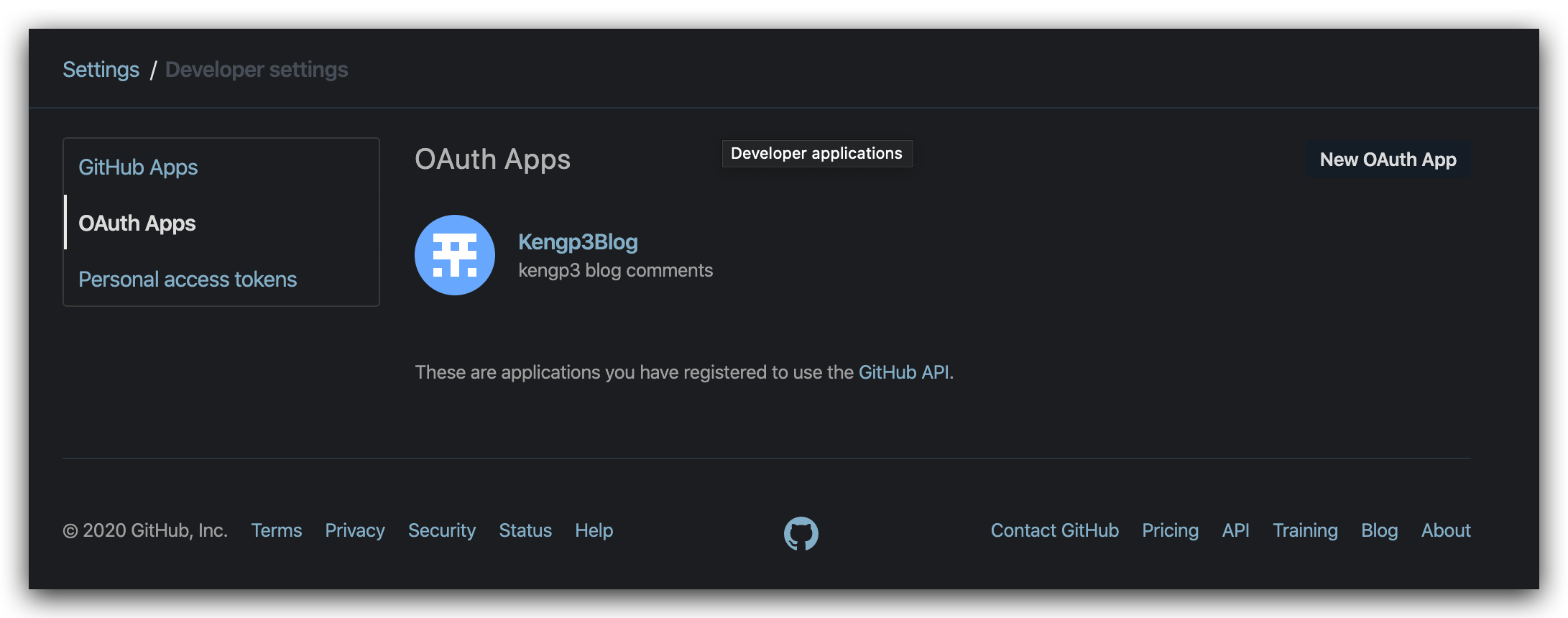
- click 'New OAuth App' > 填寫資料
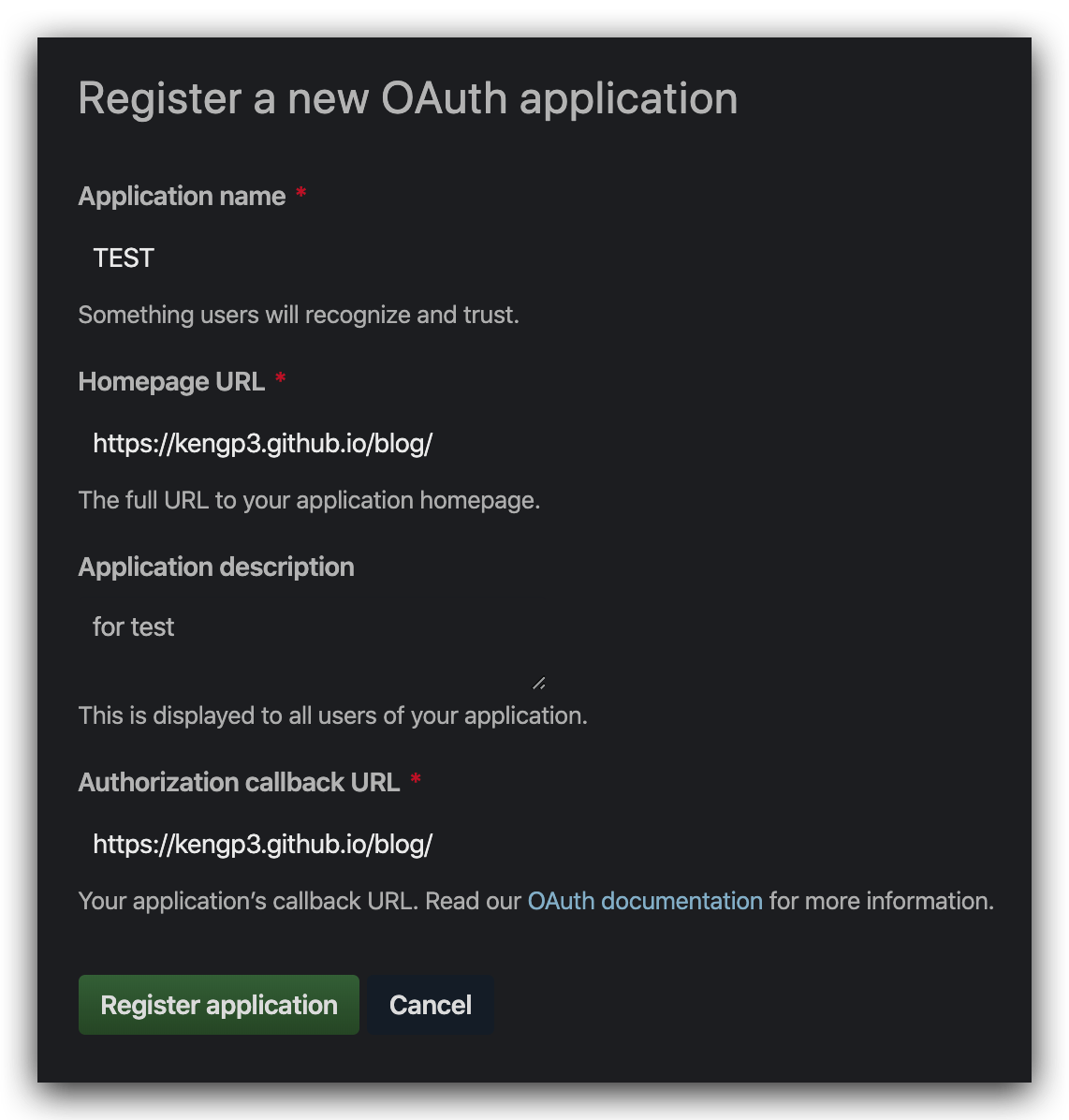
- 申請成功就會看到一組
clientId,clientSecret
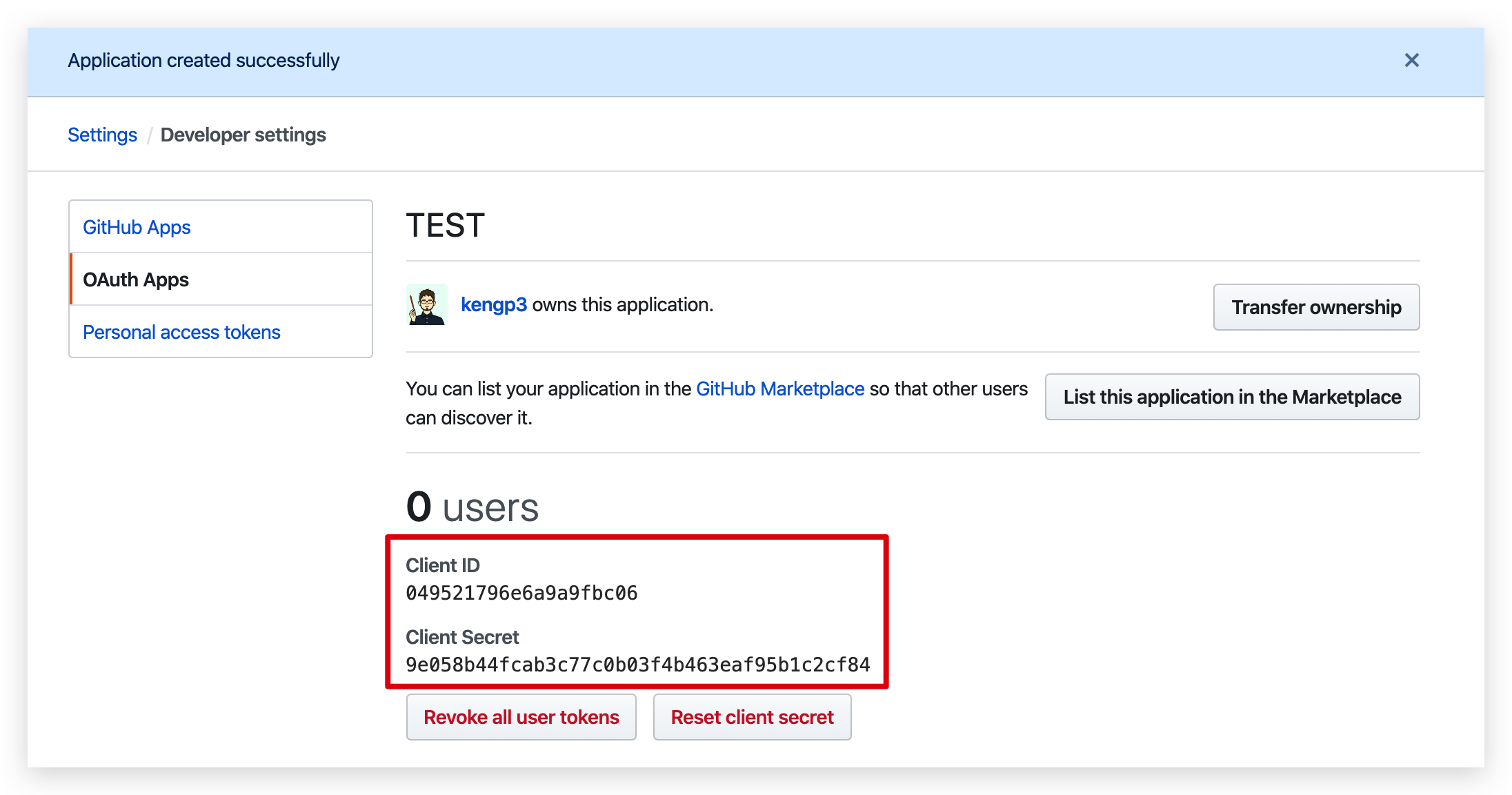
把它複製到剛剛的設定檔那邊就可以了。
當然
clientSecret最好也是不要直接寫在設定檔之中,建議設定在 Travis CI 的環境變數中。